One Click Passport Size Photoshop Action File 5x7 inch
How to use this File
This is how to install a Photoshop action:
1st step download Plugin
2nt step open Photoshop
3rd step double click download plugin
you can also do like this
One Click Passport Size Photoshop Action File 5x7 inch Download and unzip the action file you plan to install.
Open Photoshop and navigate to Windows, then Actions. The Actions Panel will open. (In most workspaces, the placement defaults to the top right.)
From the menu, select Load Actions, navigate to the saved, unzipped action, and select it. The file you want to install ends with .atn. Many downloadable actions also include readme or instruction files that are not installable.
The action is now installed and can be used.
Aadhar Card Photoshop Action File Download free download file work Photoshop 2021 and Photoshop 2022 version




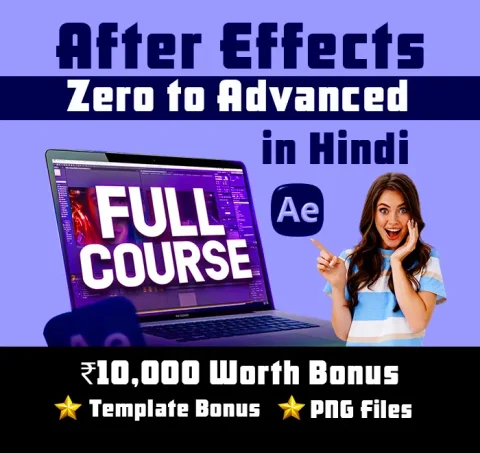




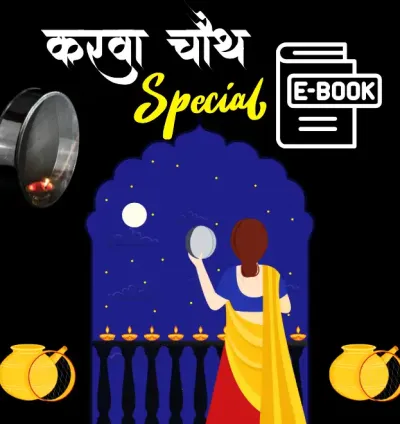




No comments found for this product. Be the first to comment!